The ATEN UCE3250 is an amazing two - unit device that acts as both a USB hub and a USB extender. With this device, you can connect up to 4 different USB peripherals, like flash drives, keyboards, mice, webcams, scanners, or printers, from as far as 50 meters away from your computer using a Cat 5 / 5e / 6 Ethernet cable. It sends data in signal packages, which gives it great compatibility and ensures data integrity over long distances. The power supply at the remote unit provides enough power for all types of USB devices. Key features include high - speed USB 2.0 compliance with a data transfer rate of up to 480 Mbps, an extension distance of up to 50m over a Cat 5/5e/6 cable, the ability to receive up to 4 USB peripherals of all kinds, a metal mechanical design with wall - mount support for industrial use, support for Windows, OS X, and Linux, and a plug - and - play feature.




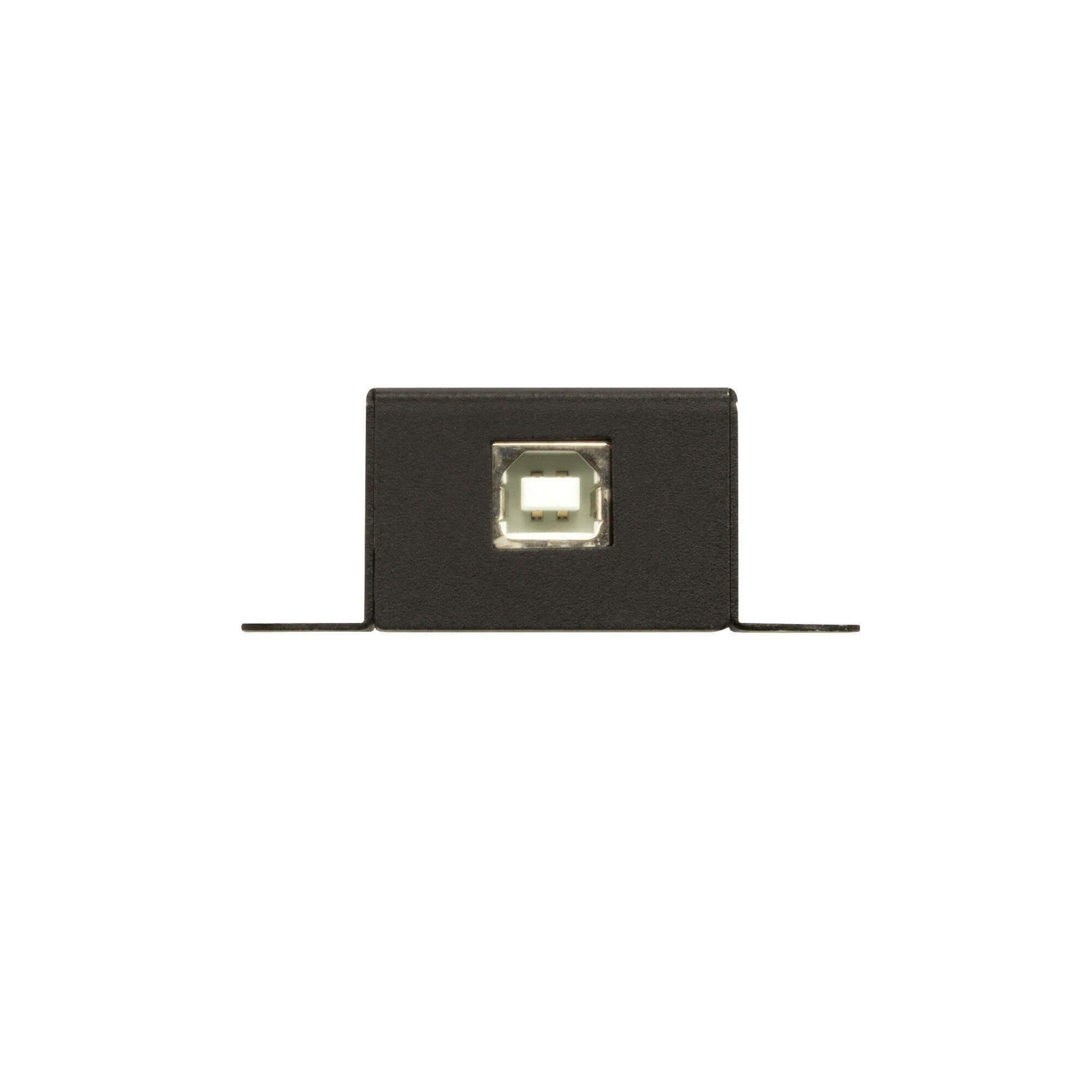
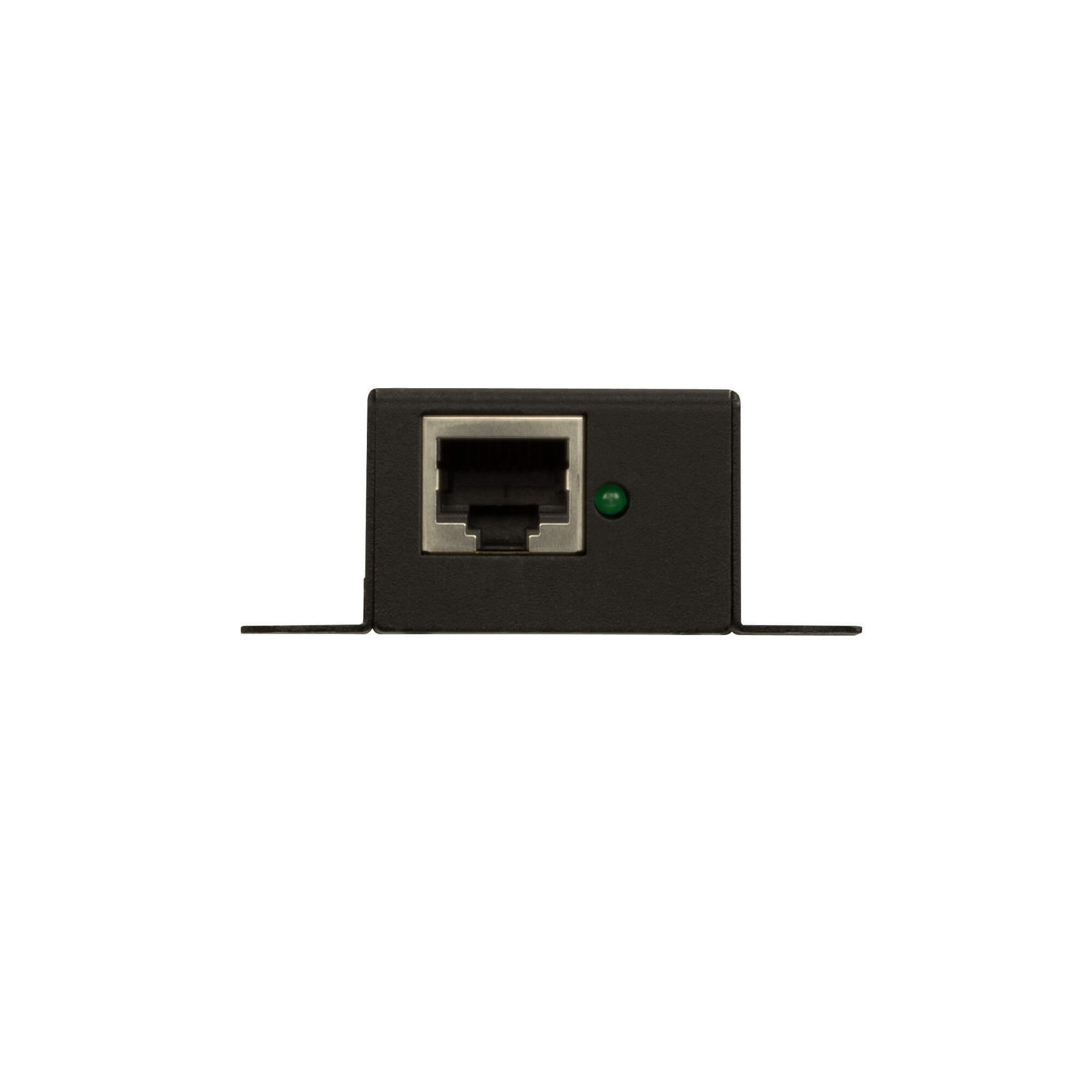
Using the ATEN UCE3250 is easy. First, connect one unit to your computer using the provided cable. Then, use a Cat 5/5e/6 Ethernet cable to connect it to the remote unit that will be placed up to 50 meters away. You can then plug your USB peripherals like flash drives, keyboards, etc., into the remote unit. It's plug - and - play, so it should start working right away on Windows, OS X, or Linux systems. When it comes to maintenance, keep the device clean and free from dust. Avoid exposing it to extreme temperatures or humidity. If you encounter any issues, make sure all the connections are secure. The device is designed to be reliable, but always handle it with care to ensure its long - term performance.