The Datavideo BC-15P is a compact yet powerful 4K POV camera, perfect for professional videographers and streamers. With a high-quality 1/2.3” 4K CMOS sensor, it captures amazing details despite its small size. The built-in swappable lenses, a standard one for close - up shots and a wide - angle for broader scenes, save you the cost of buying additional lenses. This camera is a game - changer for 4K streaming. You can stream directly to platforms like YouTube and Facebook during production. With Datavideo dvCloud, you can stream to 25 platforms at once and back up your footage to the cloud. Even on unstable networks, the BC - 15P offers smooth, low - lag streaming thanks to the SRT protocol. Integrated tally lights make multi - camera productions easy. Forget about complex remote controls; the intuitive physical buttons allow for quick adjustments. Installation is a breeze with PoE; just run a single CAT 6 cable to power the camera. The three 1/4' screw holes provide great mounting flexibility. You can control the BC - 15P via the dedicated Datavideo BC View Assist mobile app, which enables parameter adjustments, network configuration, and more. Supporting major video coding standards and mobile - accessible remote settings, it's suitable for both beginners and pros. Whether you're an esports broadcaster, event producer, content creator, or educator, the BC - 15P offers a user - friendly way to capture stunning 4K content and stream live seamlessly. Technical Specifications: Model Number: BC - 15P; Video format/Resolution: 2160p 60/59.94/50/30/29.97/25, 1080p 60/59.94/50/30/29.97/25; Image Sensor: 1/2.3' CMOS; Effective Pixels (approx.): 12.3Mega Pixels; S/N Ratio: 50 dB; Min. Illumination: 0.5Lux (F1.0, AGC ON); and many more detailed specs.









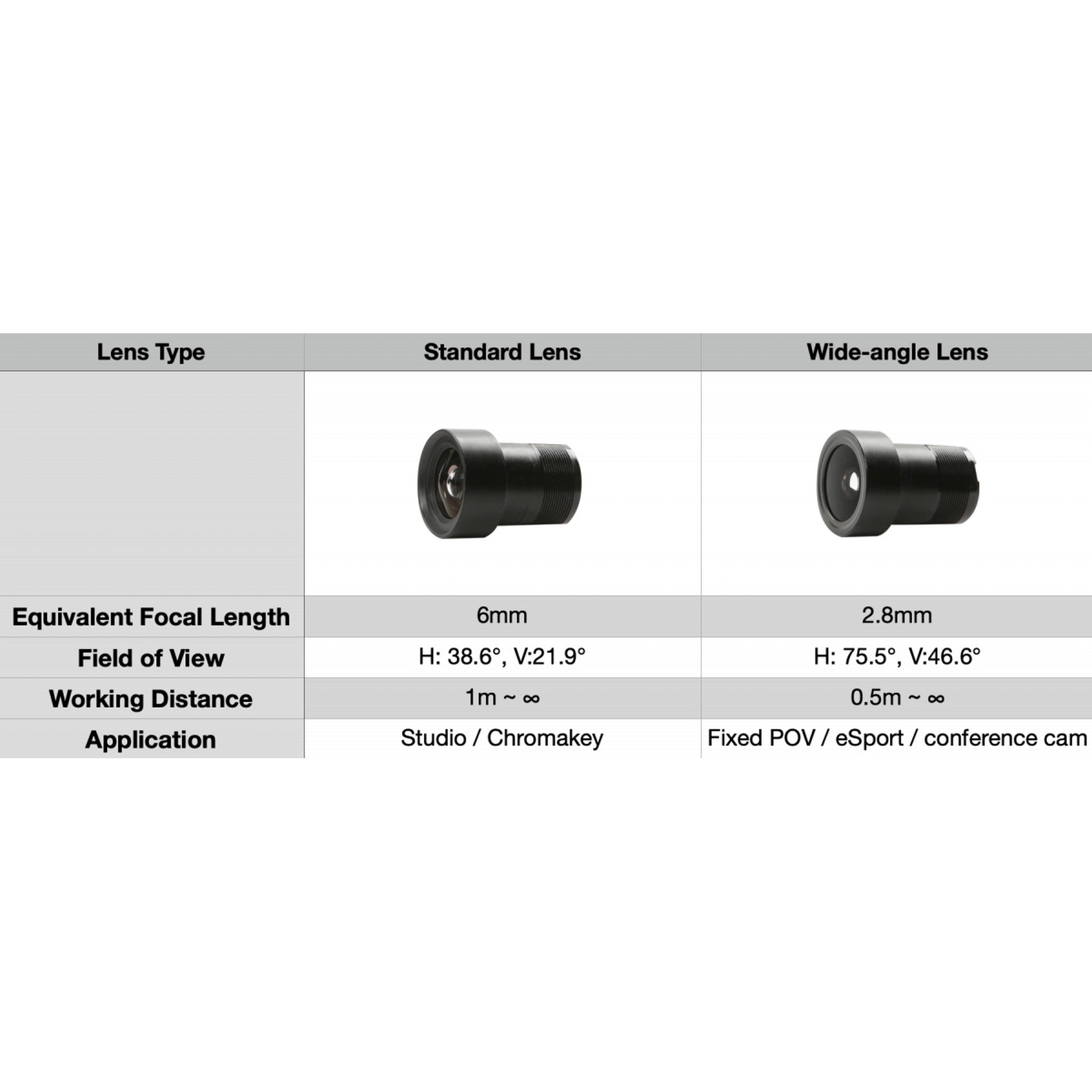


Using the Datavideo BC - 15P is easy. First, choose the right lens for your shot. The standard lens is great for close - up POV, while the wide - angle lens is ideal for broader scenes. Connect the camera to power using a single CAT 6 cable via PoE, or use the provided DC 12V power adaptor. You can start streaming directly to platforms like YouTube and Facebook. For more advanced streaming, use Datavideo dvCloud to stream to multiple platforms and back up your footage. Adjust camera settings using the intuitive physical buttons on the camera or the Datavideo BC View Assist mobile app. When it comes to multi - camera productions, the tally lights will show you which camera is live. Some things to keep in mind: Don't expose the camera to extreme temperatures outside the 0 - 40 °C range. Avoid dropping or hitting the camera as it may damage the internal components. For maintenance, keep the lens clean using a soft, dry cloth. Regularly check the software and update it via Ethernet to ensure optimal performance. If you're using the camera in low - light conditions, remember to adjust the AGC and other settings to get the best results.