The Atlona AT-OCS-900N is a remarkable network-enabled sensor, ideal for a wide range of AV automation scenarios. With passive infrared (PIR) technology, it can accurately detect room occupancy. It then communicates with select Atlona products over the network to automatically control AV components. Compatible with devices like the AT-WAVE-101, AT-OME-MS52W, and others, it simplifies AV system startup and shutdown based on room occupancy. This multi-functional device not only detects occupancy but also captures temperature and ambient light levels. It sends this information to Atlona products and third - party systems via common protocols such as UDP, TCP, WebSocket, and MQTT. The AT-OCS-900N comes with two lenses that can cover areas from 900 ft2 (83.6 m2) to 2,000 ft2 (185.8 m2) depending on ceiling height. It also has a blinder insert to avoid unwanted detections. You can customize the LED lights. Its single PoE connection provides both power and communication, and the self - contained spring - loaded clamps ensure a secure ceiling tile installation.



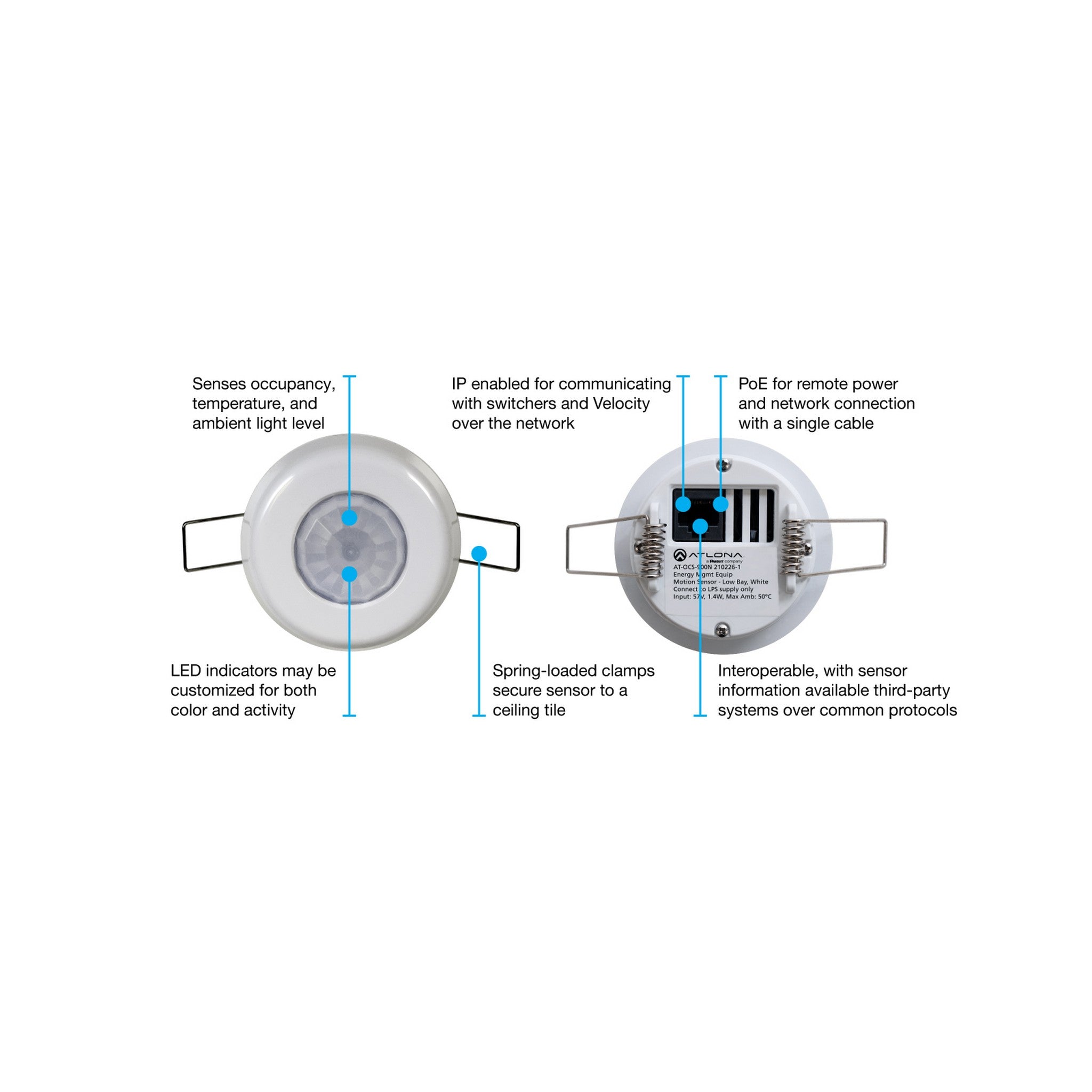
Using the Atlona AT-OCS-900N is quite easy. First, decide on the best location for installation based on the area you want to cover. You can choose between the two lenses according to the ceiling height and the size of the area. Make sure to use the blinder insert if there's cross - traffic that might cause false detections. Connect the device to the network using the RJ45 port. It will automatically get an IP address through DHCP or you can set a static one. Once connected, it will start detecting occupancy, temperature, and ambient light levels. The sensor will then communicate with compatible Atlona products and third - party systems to control AV components. When it comes to maintenance, keep the device clean. Avoid exposing it to extreme temperatures or humidity. Check the connection regularly to make sure it's secure. If you have any issues, refer to the technical support provided by Atlona. Remember, the device has a 3 - year limited warranty, so if there are any major problems within this period, you can get it fixed.