The Cloud Electronics DCM1e is an enhanced Ethernet - enabled version of the well - loved DCM1 Digital Control Zone Mixer. With an Ethernet port on its rear panel, it can connect its built - in web - server to a switch or router via an RJ - 45 socket. This lets you configure and control the DCM1e remotely using any mobile device or PC on the same network. Users can access limited installer - defined controls through simple and intuitive web - browser interfaces on mobile devices. Power users get extra controls, and installers have administrator rights via a password - protected configuration screen. Multiple devices can operate the DCM1e at once, offering full flexibility for up to eight zones. Key features include 8 stereo line inputs (1 balanced), 8 balanced line outputs, the ability to route any source to any zone, and support for various optional modules. It also has advanced paging, remote control, and emergency input features. Technical specs show excellent frequency response, low distortion, and wide gain ranges. The 2U 19 - inch rack - mounting unit is self - contained and can be configured without a computer if you prefer. Multiple mixers can be cascaded for larger systems.
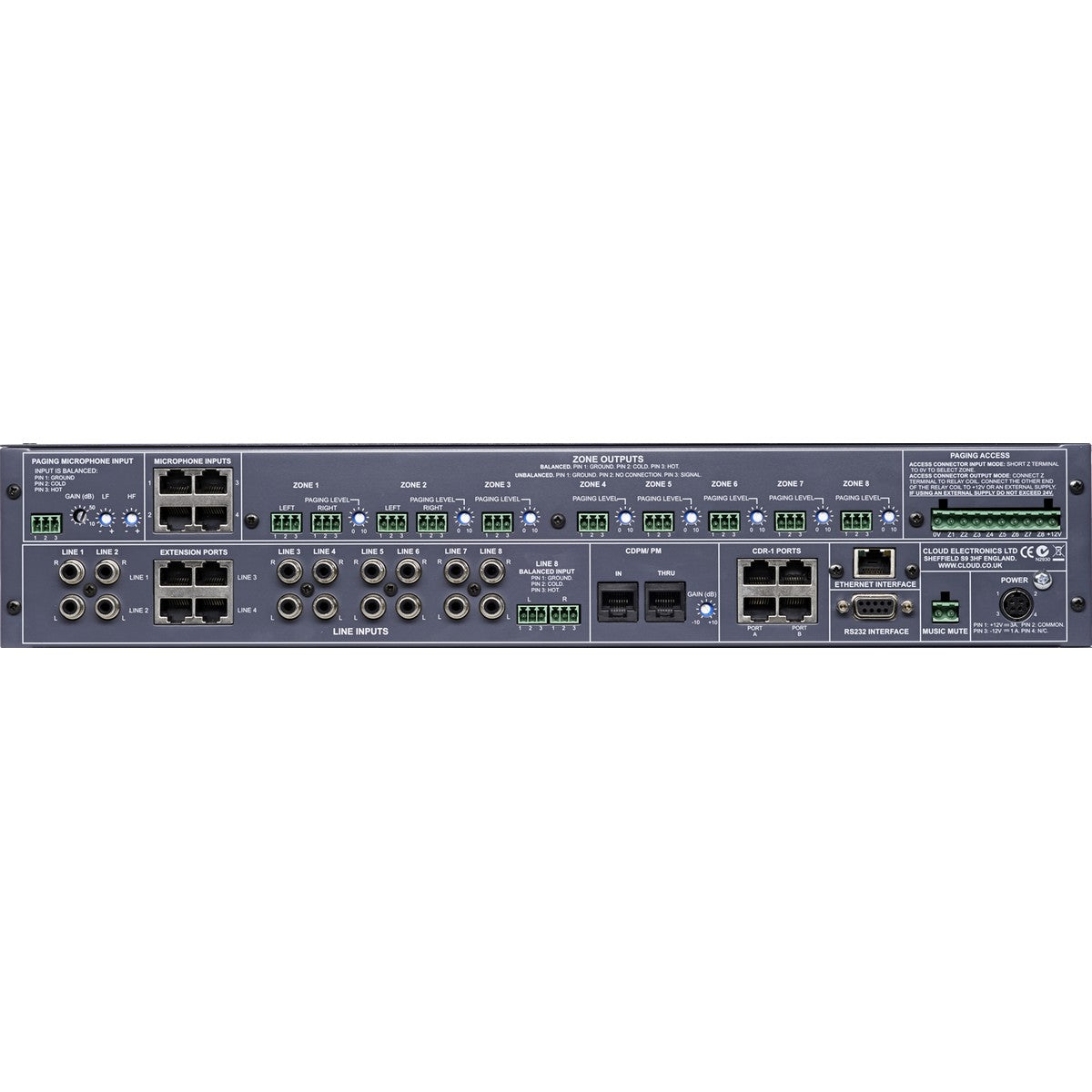
Using the DCM1e is easy. First, connect it to your network via the Ethernet port on the rear panel. You can then use a mobile device or PC on the same network to access the built - in web - server and start configuring. When using the web browser on your mobile device, you'll see simple and intuitive interface pages to control the mixer. If you're a power user or installer, you'll have additional controls. For paging, connect your paging microphones as described in the manual. When it comes to routing sources, you can send any input to any zone at any level. Make sure to handle the unit with care as it's a sensitive electronic device. Keep it in a clean and dry environment. For maintenance, check the connections regularly to ensure they're secure. If you need to update the configuration, you can use the free software configuration tool available for download. And remember, if you want to expand your system, you can cascade multiple DCM1e mixers together.