The VLDT - XL2DT is a top - notch XLR to Dante audio converter. It's designed to smoothly integrate XLR audio signals into a Dante® audio network. Ideal for live sound events, recording studios, and broadcast setups, this converter offers outstanding sound quality. With support for the LPCM 2.0 audio format, it provides a frequency response from 20Hz to 20kHz, ensuring precise audio reproduction. Its dynamic range of over 130dB guarantees clear and detailed sound even at high volumes. This converter is user - friendly and highly connectable. It has two XLR inputs for connecting professional audio equipment like microphones and mixers. The Dante® output port allows for easy integration into Dante® audio networks. You can configure the Dante® device latency (1ms, 2ms, or 5ms) to meet your specific needs. Its compact and lightweight plastic housing makes it suitable for various installation scenarios, whether permanent or portable. The converter also comes with essential features such as USB - C power input, firmware updates, and system reset functionality. Key features include support for LPCM 2.0, a wide frequency response, high dynamic range, low noise operation, minimal distortion, configurable latency, multiple input and output ports, and ESD protection. Technical specifications cover audio formats, frequency response, dynamic range, and more. It's powered by 5V with a 2W current draw, and can operate in temperatures from 32°F to 104°F. What's included is 1 x VLDT - XL2DT XLR to Dante Audio Converter.

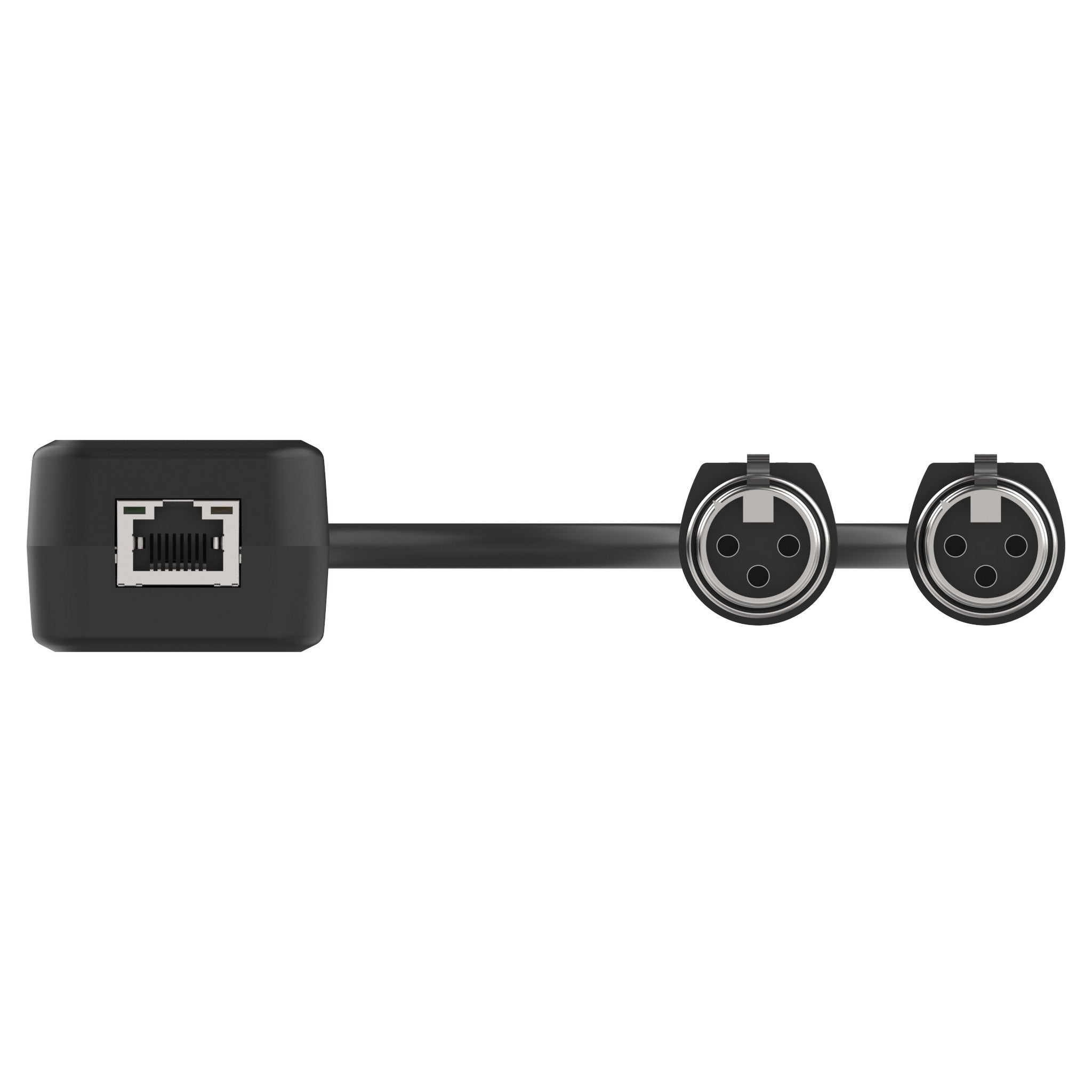
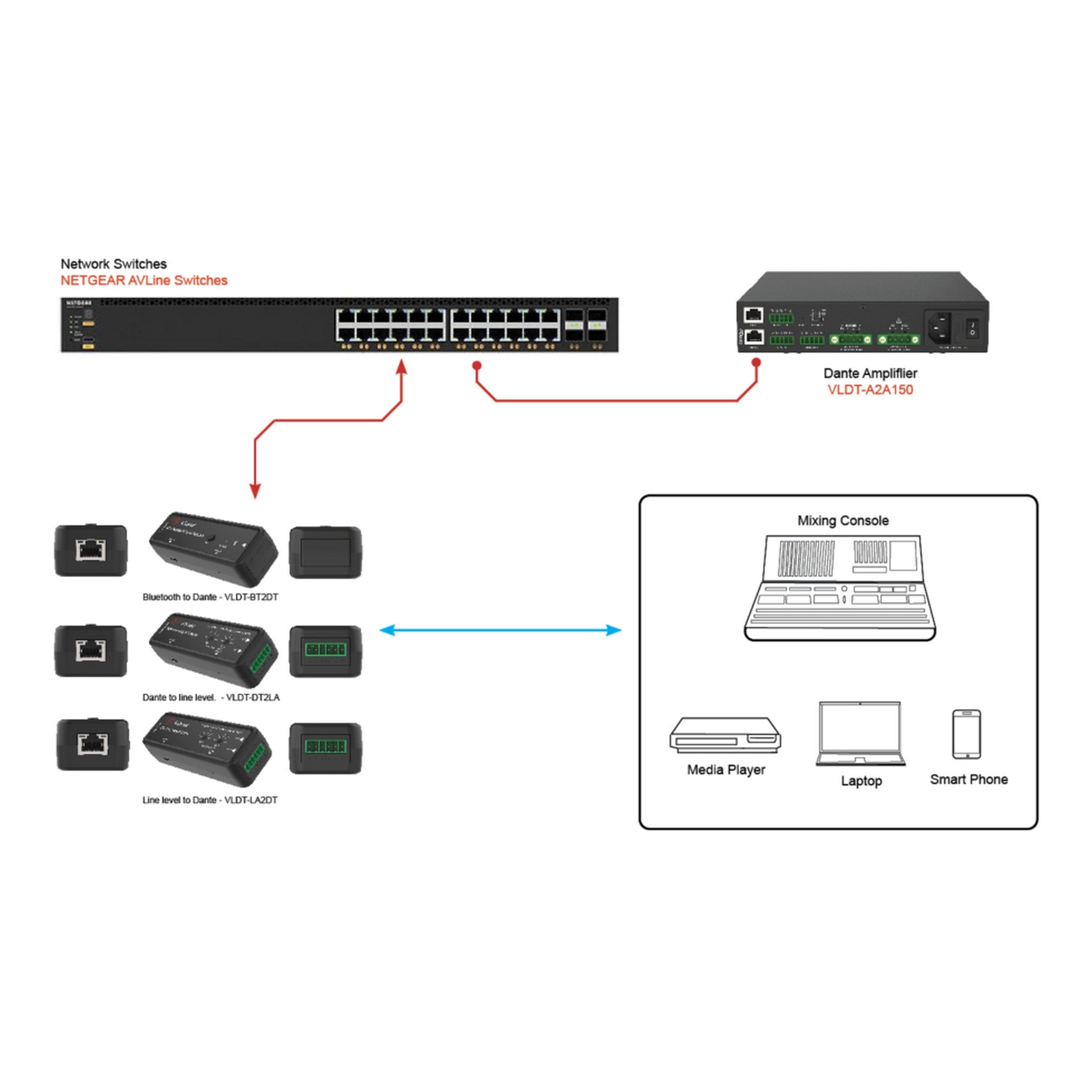
Using the VLDT - XL2DT XLR to Dante Audio Converter is easy. First, connect your professional audio equipment like microphones or mixers to the two XLR inputs. Then, use the Dante® output port to connect to a Dante® - enabled audio network. You can adjust the latency using the Dante® Controller to fit your specific setup. When it comes to power, simply connect the USB - C cable to a 5V power source. Keep in mind that this converter works best in an environment with a temperature between 32°F and 104°F and a relative humidity of 20% - 80% (non - condensing). To maintain your converter, make sure to keep it clean and free from dust. If you need to update the firmware, use the USB - C power and firmware update port. If something goes wrong, you can use the reset button to reboot the system. Always handle the converter gently as it has a plastic housing, and avoid exposing it to static electricity to protect the ESD protection feature.