The VLEX - HAACT150 - TR is an outstanding HDMI audio transmitter and receiver system. It's perfect for both home and professional audio setups, offering long - distance high - quality audio transmission. It supports multiple audio formats like PCM 2.0ch, Dolby 5.1ch, and DTS 5.1ch, giving you a rich and immersive sound experience. With its sleek black metal housing and compact design, it saves space and ensures durability. This unit supports both ARC and S/PDIF audio, making it suitable for a wide range of applications. It can transmit ARC audio up to 495 feet (150 meters) at 96kHz and 295 feet (90 meters) at 192kHz, maintaining excellent audio quality. It has advanced ESD protection (±8kV for air - gap discharge and ±4kV for contact discharge), ensuring stable operation in high - interference environments. Powered by a DC 5V/1A supply, it consumes minimal power (0.35W for the transmitter and 0.7W for the receiver), making it an energy - efficient choice. Key features include support for multiple audio formats, long - distance transmission, a compact and durable housing, high ESD protection, low power consumption, versatile connections, and suitability for various setups.


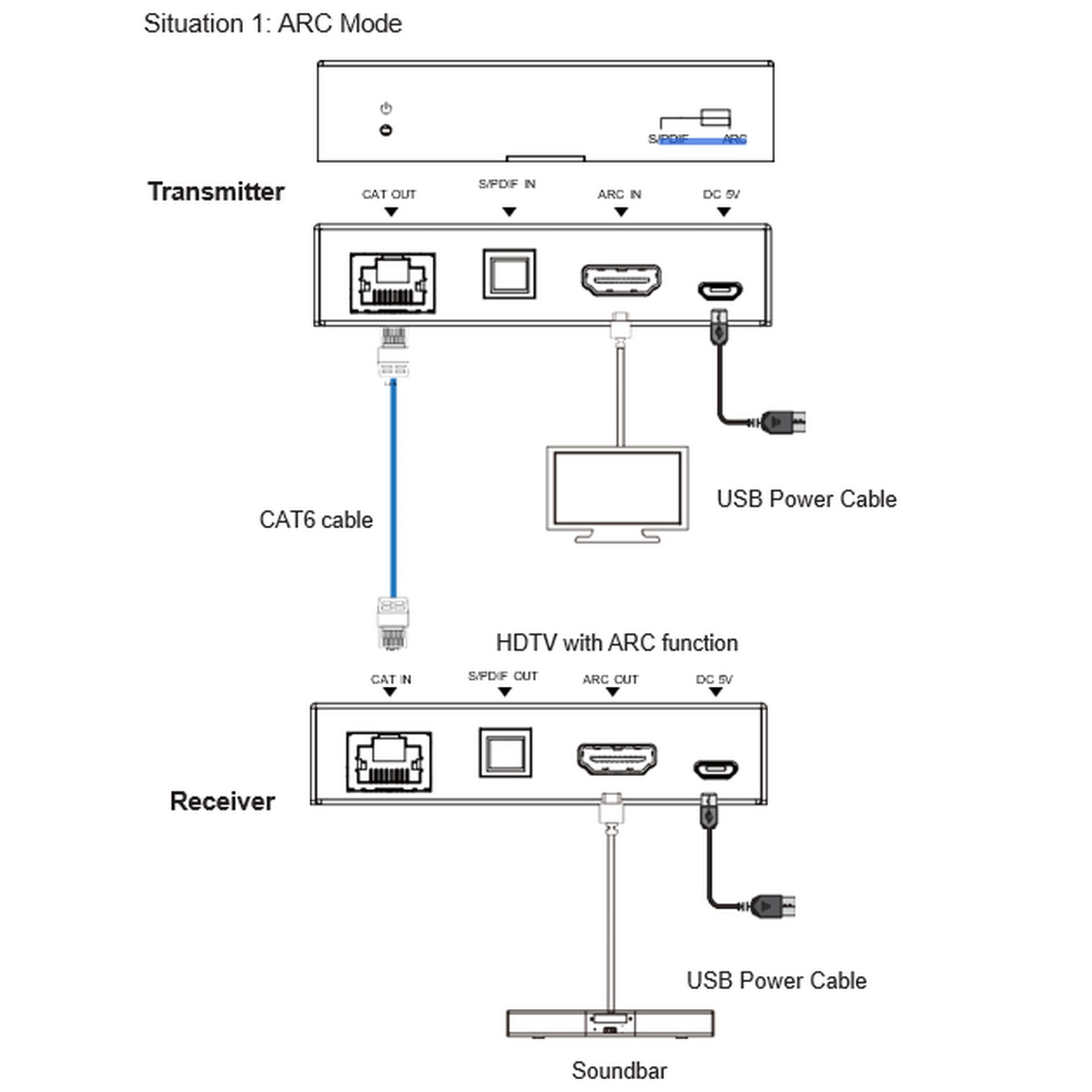
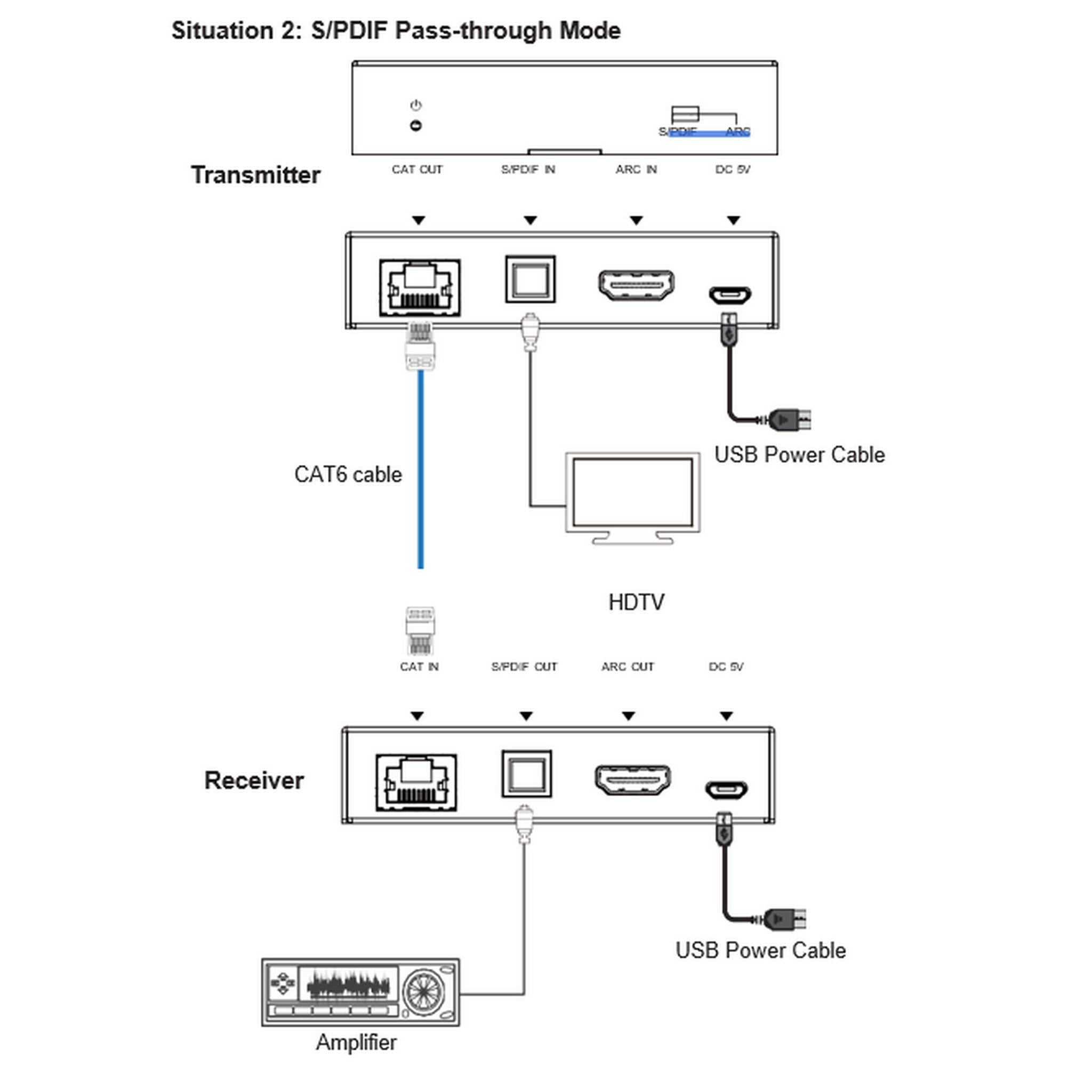
Using this audio extender is easy. First, connect the transmitter to your audio source. For example, plug the S/PDIF IN optical audio jack or the ARC IN HDMI Type A into the corresponding ports of your device. Then, connect the Micro - USB for power. After that, use the CAT OUT [RJ45] to connect the transmitter to the receiver. At the receiver end, connect the CAT [RJ45] to the corresponding port on the receiver, plug in the Micro - USB for power, and connect your speakers or other audio output devices to the S/PDIF OUT optical audio jack or the ARC OUT HDMI Type A. When using it, make sure the power supply is stable, and the device is within the recommended operating temperature range (32 - 104°F / 0 - 40°C). Avoid using it in high - humidity or high - interference environments. For maintenance, keep the device clean. You can use a soft, dry cloth to wipe the exterior. If there is dust inside the ports, use compressed air to gently blow it out. Don't expose the device to extreme temperatures or physical shocks, as this may damage it.